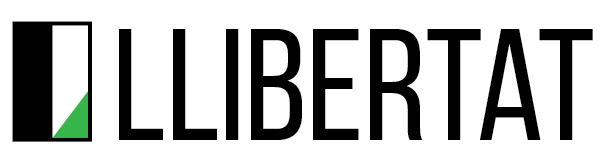Design better error messages to improve user experience
Error messaging can easily be overlooked by product teams. Left to the last moment, error messages can seem vague, ambiguous or still in developer language for ordinary users. For example:
‘Invalid input. Numeric characters only.’
‘Start date must be prior to end date.’
Error messages play an important role in user experience.
People who are frustrated with error messages might decide to abandon your organisation’s product or service, lose trust in you or write an angry review.
Good error messages save people’s time, allowing them to correct their mistakes easily and quickly.
For an organisation, good error messages in digital services can also improve:
- revenue on improved conversions
- cost savings on reduced calls and traffic to your support team
Below are six ways you can help users with error messages when you build and develop digital products and services.
1 Prevent errors
The best error message is the one that never happens. However, since we’re human, we might:
- misread a question
- choose the wrong answer
- change our minds
- get distracted while answering
Help people by preventing errors. You can do this in various ways, including the following:
- display clearly which fields must be filled which fields don’t need to be filled in
- apply controls such as asking for date of birth with separate text fields for day, month, year
- include a summary page so people can confirm details they have entered before they go on to the next step of their journey
2 Use a content style guide to set rules for error messages
Build a content style guide for your team so your error messages are consistent with your brand.
You can choose to include more informal error messages such as ‘Oops! You can’t put letters on this field!’.
Being informal can add humour and reduce tension. However, it probably won’t work well on a formal industry website.
You also need to consider how serious the error is. Some error messages might need a more serious or empathetic tone than others.
3 Write clear error messages
Follow these three steps to write clear and concise error messages. Use simple words to explain:
- The problem that caused the error.
- The cause.
- How to fix it.
Use good content design principles so people can write usable error messages. These include:
- starting with verbs, such as ‘Enter’, ‘Choose’ and ‘Select’
- using plain English: don’t use ‘proceed’ when you can say ‘continue’
- avoiding technical jargon
- never asking users to memorise instructions
- using a positive tone
- don’t use phrasing that blames users, such as ‘invalid’, ‘incorrect’ or ‘illegal’
4 Build in accessibility
Make sure your development team builds accessibility into your design. This includes:
- making sure forms can be completed and submitted using a keyboard
- using icons as well as colour to convey information
- using redundant entry, meaning that information people enter only needs to be entered once
You can also make use of a common pattern for error messages on GOV.UK that highlight the entire error section with a thick red line:

5 Test and improve your error messages
As you build your product or service, test if error messages:
- make it easy to understand what went wrong
- allow people to understand next steps they should take
You can use A/B testing to compare different versions of your messages and see which ones perform better.
6 Track how your error messages perform
Track errors with analytics regularly, for example, once a month.
You can define error-focused performance measures to see the impact of error messages on:
- conversion rates
- satisfaction scores
- retention rates
Error-focused performance measures include:
- average number of mistakes in a user journey
- error recovery time
- completion rates
Use evidence of how error messages are affecting the performance of your digital product or service to improve your error messages. Small changes can make a huge difference.
Get in touch to get help with your organisation’s error messages.