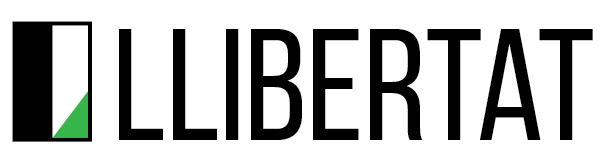Start with accessibility when you create content
More than one billion people worldwide have a disability. This includes disabilities that are:
- auditory
- visual
- speech
- physical
- cognitive, learning, and neurological
However, you, I and anyone can have accessibility issues at any time. Accessibility problems can be temporary as well as permanent, obvious and hidden, conscious and unconscious.
When it comes to making products and services that include online content that means really doing the work to understand user needs so we can put accessibility first.
Do the hard work to make everyone’s lives easier
Anyone who creates content, whether for apps, websites, social media or any other form of media, knows they can’t assume what accessibility issues anyone might have.
Imagine you’re a new parent, trying to comfort a baby in one arm while you phone for an ambulance on your mobile. Or imagine you’re overwhelmed by stress and you can’t quite get your brain to work as you try to sort out a bill on a website.
Designing content that works for people goes further than putting yourself in someone else’s shoes – although that helps a lot.
How can you help make sure your content is accessible as possible to everyone? Training is a really good start.
Get training to make accessible content
By training your team to put accessibility first, people with disabilities can use your products and services and everyone will have a better user experience.
Train your team to:
- meet international standards
- use inclusive, user-centred design processes
- test, monitor and maintain accessibility
Talk about your team’s own experiences of accessibility issues as part of the training. Most people should have something to share, whether their own experience or someone they know.
Training is just the first step though. You need to make accessibility part of every stage of content development, and that starts with using international standards.
Meet international standards
Everyone on your team should be using Web Content Accessibility Guidelines 2.2 (WCAG 2.2).
Experts usually recommend that, wherever you are in the world, your mobile app and website are reasonably accessible (WCAG 2.1 Level AA) to be legally compliant.
Level AA means you have:
- removed serious accessibility barriers that affect a wide range of users (Level A)
- put in accessibility that works for most devices and assistive technologies, such as screen readers
You could start by using the Web Accessibility Initiative world standard principles.
This means making sure your content is:
- Perceivable: users can see and hear your product, including those with vision or hearing impairments
- Operable: users can navigate and interact in any way that suits them, including using keyboards and screen readers
- Understandable: anyone can follow your content even if they have cognitive problems
- Robust: anyone can access your content, including people who use screen readers, braille displays or other assistive technologies
Find out more about how to make your website legally accessible.
Raise accessibility awareness
Help your team experience at first hand how frustrating accessibility issues are for people with disabilities. This can have a huge impact on how they design.
As just one example of many, around two million people in the UK have sight loss and many rely on screen readers to access content.
Ask your team to use a free screen reader, Non Visual Desktop Access (NVDA). Screen readers are brilliant for allowing you to “hear” a website.
Design with accessibility in mind
Train your team to build content with accessible design from the start.
For example, accessible content for people with sight loss or visual impairments includes:
- headings and subheading that are properly tagged (<H1>, <H2>)
- good colour contrast
- captions, transcripts, and alternative text (alt text) for images and graphs
- alternatives for coloured text to convey information
- clear hyperlink descriptions (“here” and “link” are not clear)
Find out about rethinking digital accessibility for older people.
Use content design principles
Train your team to use the content design principles outlined by GOV.UK to make your content easy for everyone to scan and read.
Text that has a readability score of “grade eight” (age 13 years) is not “dumbing down” information. It makes it easier for everyone to read and understand quickly, such as those with English as a second language.
Research over decades also shows that everyone, even professors, doctors and lawyers, prefer to use really simple, short plain words and sentences.
Avoid overwhelming users with “walls of text” and instead:
- use plain English – avoid difficult words or jargon
- keep paragraphs short
- use headings and subheadings to separate content
- order information logically, with important details first
- use bulleted or numbered lists
Test your products and services
Train your team to use GOV.UK’s accessibility testing guidelines throughout
the design process.
Testing means you and your team will be making informed decisions and innovation. By testing and fixing accessibility issues as you build, you will reduce the risk of costly fixes after you have gone live.
You can ask your team to use automated accessibility testing tools to identify issues.
Automated accessibility tests use software such as WAVE to analyse websites for common barriers affecting people with disabilities.
You can use manual testing to build on results from automated tests. This is when a trained member of your team or hired experts test your website, measure against international standards and make recommended actions.
You should also always use usability testing. Usability testing is when you observe real users, including those with disabilities, interact with your website.
Feedback from real people might upturn your assumptions (which is a good thing). It can also back up research, and ultimately allow you to make evidence-based changes.
Monitor and maintain accessibility
Build accessibility into your key performance indicators (KPIs) and train your team to monitor the impact of your accessibility measures.
Regularly test and iterate content after you have gone live to maintain and improve your service.
Get in touch with us to train your team so you can create accessible content.