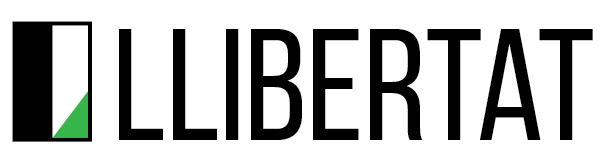How content design training can get you more customers
Bad design. You can see examples of it wherever you look. A road sign saying “Keep right” with an arrow pointing to the left. An entryway to a building with no ramp for wheelchair users.
The result for users? Frustration and lack of trust.
Digital products and services can have the same risks with bad design. Websites where you can’t find the information you need. Apps where it’s not clear what do next.
In every case the content you create – words, pictures, video, audio, maps, diagrams – has to be easy to use. Content that doesn’t work for your users won’t work for your business.
You need to train your team to craft content that people can, need to, and want to use.
Get training to create content that works
Training your staff in the principles of good content design will reduce time and save money for your business.
Content design will help you avoid costly redesigns and adjustments to digital products or services that people can’t use.
Most importantly, content design will save you from having unhappy users.
Here are five important rules to follow when training your team.
1. Begin with user experience design (UX)
A crucial part of good web design is identifying what people need from what you’re offering.
Your team can’t create content that works for you without understanding people’s needs.
That’s the reality of how modern digital products and services work. Use UX training so your staff can create truly useful content.
What UX training your team needs
Teaching your team UX includes:
- doing user research and analysing data
- creating user stories
- using evidence from data and research to understand the people they are designing content for
Being immersed in UX principles will mean your team can craft the right content for the right people.
Train your staff in UX with our help.
2. Insist on clear communication
Teach your team the importance of clear communication. Ideally, all of your online and offline content should be easy to understand, concise and jargon-free.
Your team can use clarity to create powerful, accessible content that’s intuitive to use. Then your team can start to understand how content can really work for everyone.
Using plain, inclusive language is essential so you can maximise your potential to reach and engage any audience.
3. Structure content so it’s easy to navigate
Good content design minimises people having to work out what something means, what to do or where to go next.
People don’t want to think more than they have to. For example, we’ll order takeaway rather than cook if we don’t feel like taking action.
It should be easy for people to find what they need on your website. That’s important when tasks are important to us – such as applying for a job (although a takeaway might be important too).
Train your team to reduce brain overload
Organising information in a logical, structured way will help to reduce brain overload and increase the likelihood of people completing tasks.
Teach your team the importance of using:
- a structure that suggests a relationship between bits of information
- SEO-friendly headings (to break up content and get search engine hits)
- bullet points and numbered lists (to avoid long, rambling sentences)
4. Use a consistent style
Maintaining consistency in tone, style, and message is crucial for a unified user experience.
Teach your team about:
- brand guidelines
- the importance of crafting all content with a consistent voice and values
This will help you build trust with your audience.
Trust is crucial online, especially as scams, misinformation and the complications of everyday life increase.
Consistency builds trust because people don’t have to think about who you are or what you can provide.
5. Make content accessible and inclusive
Any content your team produces should be accessible to everyone, including those with disabilities.
Train your team in the basics of web accessibility, including creating content in different formats, such as words, images, video and audio.
Use guidelines such as WCAG (Web Content Accessibility Guidelines) to ensure content is inclusive.
Keep your team up to date with emerging tools in accessibility. Encourage them to learn the latest ways to make content inclusive, and stay at the top of their game.
Get in touch to find out how we can train your team in user experience design.